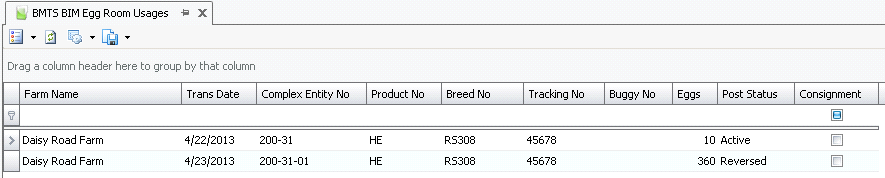Usages

Egg Room Usages are read-only screens, created by disposals, sales,
transfers, and egg sets. Transactions are displayed with a link to the
transaction type.
View a Usage Transaction
- In BMTS>BIM>Transactions>Egg
Room, select Usages.
- In the Egg Room
Usages main index, click
 to view all
current usages.
to view all
current usages.
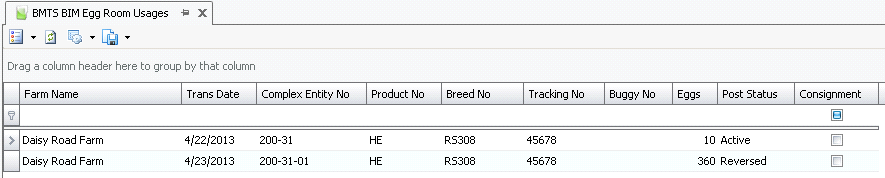
- Farm Name
displays the name of the farm where the usage transaction took place.
- Trans Date
displays the date the transaction took place.
- Complex Entity
No identifies the farm where the transaction took place.
- Product No
identifies the required usage product.
- Breed No
identifies the breed of the usage product.
- Tracking No
is a unique identification code used to identify the receiving
transaction.
- Buggy No
identifies the buggy that the product was packaged from, if applicable.
- Eggs displays
the total number of eggs in the transaction.
- Post Status
indicates the status of the transaction. Available options are: Active,
Posted, and Reversed.
- The Consignment
flag will be selected if the product was purchased using a Consignment
Purchase Order.
![]()
 to view all
current usages.
to view all
current usages.