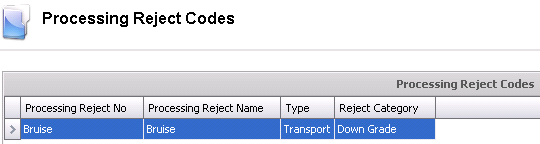Processing Reject Codes are used to identify reasons for rejections at the processing stage.
Table Name: SmtsProRecvRejectCodes
In Admin>Business>SMTS>Definitions, select Processing Rejection Code.
Select the  button to create
a new record.
button to create
a new record.
Enter the Processing Reject No to identify the reason. Alphanumeric, maximum 20 characters.
Enter the Processing Reject Name to describe the reason for rejection. Alphanumeric, maximum 50 characters.
From the Type drop-down menu, select where the rejection occurred. Available options are: Farm, Plant or Transport.
From Reject Category, select one of the following: Down Grade or Waste. Down Grade indicates that the processing can still occur. Waste indicates that the product is not further processed.