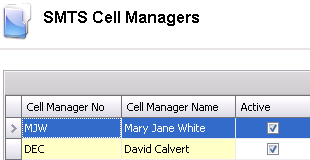Cell Managers are assigned to Cell Masters which can then be used for tracking and reporting.
Table Name: SmtsCellManagers
In Admin>Business>SMTS>Definitions, select Cell Managers.
Select the  button to create
a new record.
button to create
a new record.
Enter the Cell Manager No to identify the cell manager.
Enter the Cell Manager Name.
The Active box will default as selected. De-select the option if the breed is inactive.