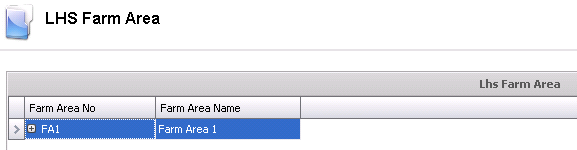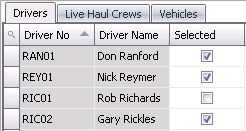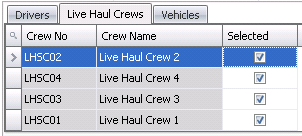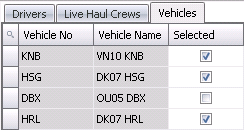Farm Area

Farm Area is used in Live Haul Scheduling (LHS) to plan the loads to
transfer the birds from the farm to the plant based on the most efficient
and logical routes. Farm Areas are created and then assigned to specific
drivers, crews and vehicles. Farm Areas are then assigned to BRIM farms.
Table Names: LhsFarmArea, LhsFarmAreaDrivers, LhsFarmAreaLiveHaulCrews,
LhsFarmAreaVehicles
Farm Areas are used in:
The Farm Area document is comprised of the following sections:
Create Farm Area
- In Admin>Business>General>Poultry>LHS,
select Farm Area.
- Click
 to
add a Farm Area.
to
add a Farm Area.
- Enter a unique code to represent the Farm
Area No (alphanumeric, maximum 10 characters).
- Enter a description in the Farm
Area Name (alphanumeric, maximum 40 characters).
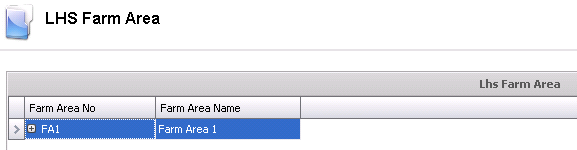
Assign Drivers
- Click on the child grid
 for the selected Farm Area No.
for the selected Farm Area No.
- Select the Drivers
tab. The grid will display a list of drivers that have been created
in and assigned to Facility Type=Livehaul.
- Select the drivers for the Farm Area by marking
the Selected flag.
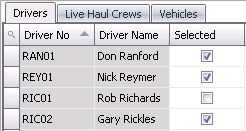
Assign Live Haul Crews
- Click on the child grid
 for the selected Farm Area No.
for the selected Farm Area No.
- Select the Live
Haul Crews tab. The grid will display a list of drivers that
have been created in .
- Select the crews for the Farm Area by marking
the Selected flag.
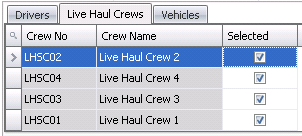
Assign Vehicles
- Click on the child grid
 for the selected Farm Area No.
for the selected Farm Area No.
- Select the Vehicles
tab. The grid will display a list of drivers that have been created
in and assigned to Facility Type=Plant.
- Select the vehicles for the Farm Area by marking
the Selected flag.
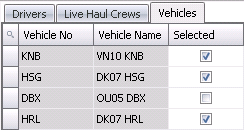
![]()
 to
add a Farm Area.
to
add a Farm Area.