

Cull birds are used in BRIM - TIM Field transactions to identify the reason for the cull bird. Cull codes are set up as user fields. There is an option available in Registry> Growouts> BRIM/TIM Growout> Field to auto-calculate the total culls based on the quantities entered in the field transaction cull codes.
The Cull Bird Category creation contains the following components:
In Admin>Business>Poultry>BRIM/TIM, select Cull Birds.
Select  to
create a new record.
to
create a new record.
Click on the General tab.

The Grid Caption is auto populated to identify where the category will be displayed.
Select the Species Type to identify where the culls are to be used. Available options are: Chicken, Duck, Layer and Turkey.
Enter a Column Name to be assigned to the database table. A prefix of U_ must preceded the column name.
Enter Edit Label a name or label that will appear in the editor screen when editing this field.
Enter a Description for the cull category.
The Field Type will default to Simple Data with no option to modify.
Select the option to Allow Nulls for the category. If the Disallow option is checked the category will always need to have a number greater than zero.
Enter a Format US to display the data format used for reporting purposes.
Enter a Format Metric to display the data format used for reporting purposes.
Enter a Default Value that will occupy the field when the new record is created. Optional.
The Presentation Mode is not required for cull birds. The field will default to `None` with no option to change.
Select the Group Header Summary Type used for reporting purposes. Determines how the header data is displayed. Options are: Sum, Average, Min, Max, Count and Custom.
Select the Group Footer Summary Type used for reporting purposes. Determines how the footer data is displayed. Options are: Sum, Average, Min, Max, Count and Custom.
Select the Total Summary Type used for reporting purposes. Determines if the summary data is displayed. Options are: Sum, Average, Min, Max, Count and Custom.
SQL Lookup is not available for cull bird categories.
The Screen Mappings tab is used to assign the category to the different areas in the system and is used in BMTS and TMTS.
Click on the Screen Mappings tab.
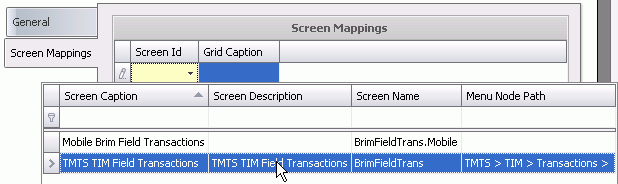
Select the Screen Id from the drop-down menu. The Screen Id identifies the screen where the option will be displayed.
Select Grid Caption to identify the grid where the option will be displayed.
Save and Close record.