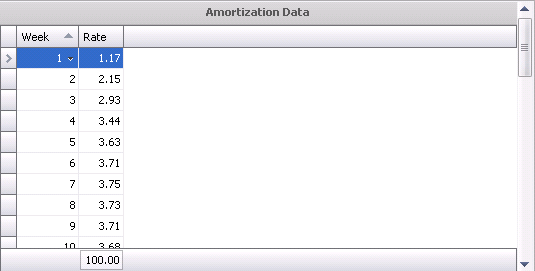![]()
The amortization table is created and assigned to the product. Although the parameters are assigned by product, there are options in Master Data>Entity to assign the parameters directly to the entity if the default parameters need to be overridden. Amortizations is used by period end to calculate the depreciation expense.
Table Name: BimAmortizations
Further details can be located in the defined depreciation methods:
Amortizations are used in the following:
The amortization screen is divided into two sections:
 to
create a new amortization table.
to
create a new amortization table. Amortizations defines the parameters related to product and amortization method.
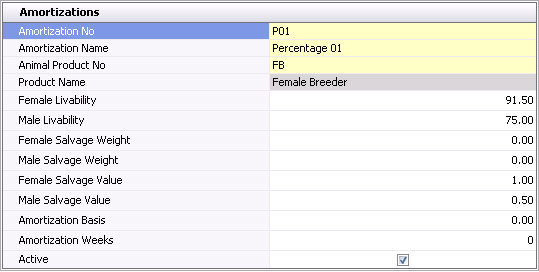
Enter the Amortization No to identify the amortization table. (alphanumeric, max 20 characters)
In the Amortization Name, enter the description for the amortization table. (alphanumeric, max 50 characters)
Select the Animal Product No from the drop-down list of available products. If the Depreciation Schedule Mode is set to By Product or By Flock, the amortization table will be applied to any entity with the defined product unless overridden by an amortization table that is assign to a specific entity.
The Product Name will be derived from the selected Product No.
Enter the Female Livability percentage. This value will be used to determine the inventory for salvage value for the entity if the Amortization Salvage Mode is set to Projected End of Flock Inventory.
Enter the Male Livability percentage. This value will be used to determine the inventory for salvage value for the entity if the Amortization Salvage Mode is set to Projected End of Flock Inventory.
Female Salvage Weight is populated if the Salvage Value Basis = Weight. Enter the estimated female processing weight in pounds or kilos depending on the unit of measure assigned to the Division.
Male Salvage Weight is populated if the Salvage Value Basis = Weight. Enter the estimated male processing weight in pounds or kilos depending on the unit of measure assigned to the Division.
Female Salvage is the rate used to calculate the female salvage value used to calculate depreciation basis. The value depends on the Salvage Mode Basis.
Male Salvage is the rate used to calculate the male salvage value used to calculate depreciation basis. The value depends on the Salvage Mode Basis.
Amortization Basis is used in the HE/HH method only and specifies the expected Accumulated HE per HH at the end of the flock.
Amortization Weeks specifies the number of weeks from capitalization to the final date that amortization will be calculated for each entity. This value overrides the number of weeks in the Amortization Schedule for the Percentage Method.
The Amortization Data grid is used to enter the values for the depreciation curve by week.
 to add a new Week.
to add a new Week.