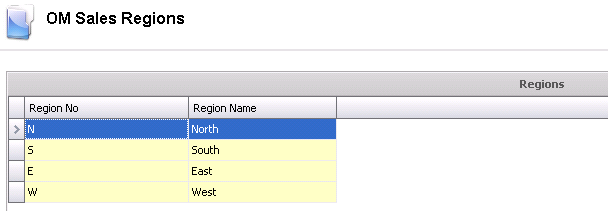![]()
Sales Regions are used in the Customers table to define the sales regions. Sales Regions are assigned to ship-to customer types on the Reporting tab and are used for reporting purposes.
Table Name: ProteinRegions
In Admin>Business>General>Order Management, select Sales Regions.
Select  to
create a new record.
to
create a new record.
Enter the Region No to identify the sales region. Alphanumeric, max 20 characters.
Enter the Region Name to describe the region. Alphanumeric, max 50 characters.
Save and Close the record.