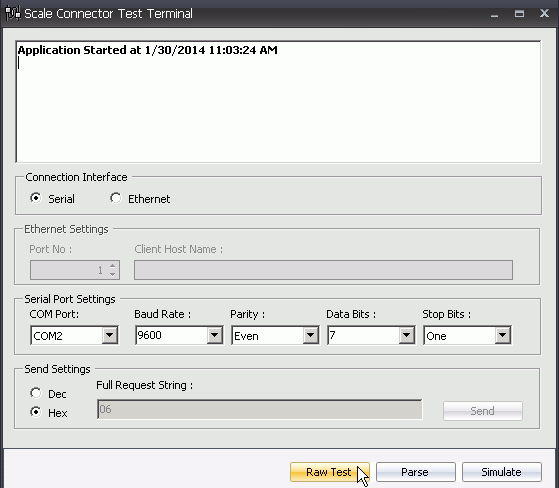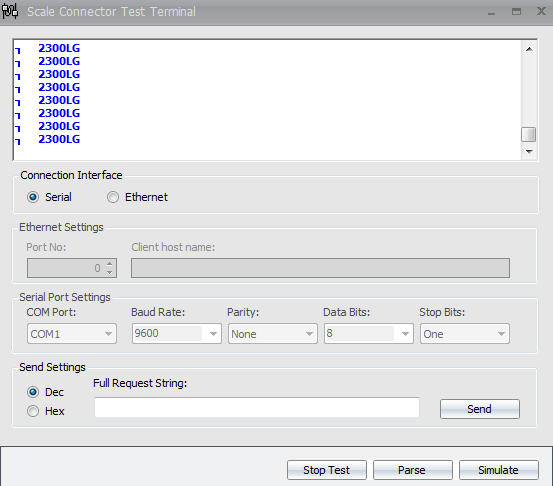Weight Scale Testing

The following document outlines the process of testing a scale head
for connectivity.
- Connect RS2 cable or USB cable from scale head
to computer.
- Plug in scale head power cord.
- Configure scale settings in Weight Scales
- Test scale by selecting Options>Test Scale
- In the Scale Connecter Test Terminal, select Raw
Test
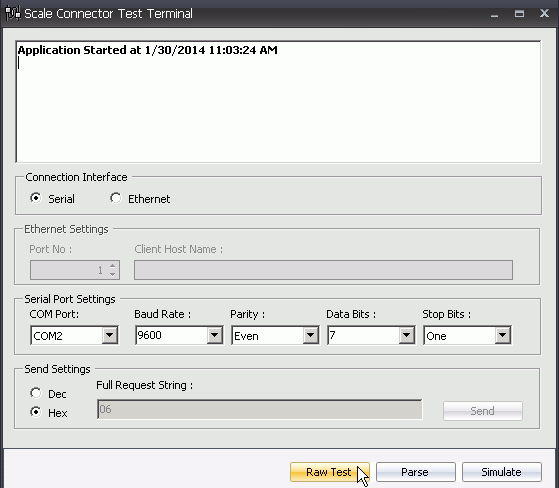
- If the scale was configured correctly and the
computer has located the COM3 Port , scrolling values will appear
in the screen.
- Using the Dial on the
‘Ranger’ , twist the dial to see manually change the weight
simulating a trailer on the scale.
- Once satisfied with the test results, select ‘Stop
Test’ and exit Weight Scales screen.
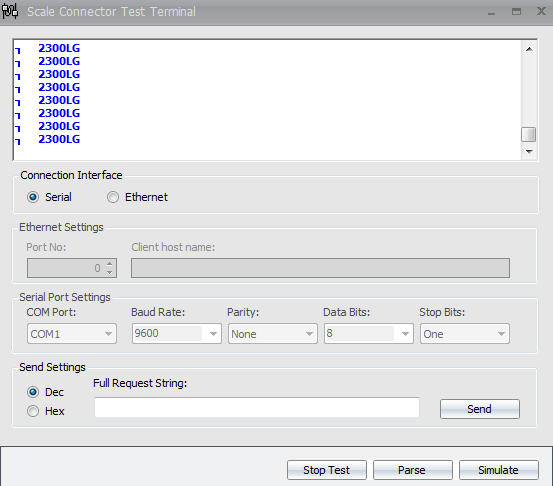
![]()