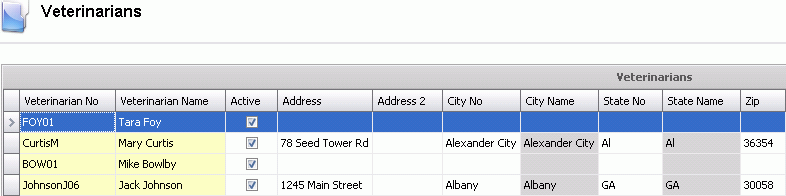![]()
Veterinarians are used throughout the system to identify any veterinarian that may have contact with the company in regards to Veterinarian Visits and Prescriptions.
Table Name: ProteinVeterinarians
Prior to creating Veterinarians, the following item must be created:
In Admin>Business>General>Definitions, select Veterinarians.
Select  to
create a new record.
to
create a new record.
Enter a Veterinarian No to Identify the veterinarian (alphanumeric, max 20 characters).
Enter the Veterinarian Name to describe the veterinarian (alphanumeric, max 50 characters).
Check Active if the veterinarian is a participating or active vet.
In the Address 1-2 fields, enter the address details for the veterinarian (alphanumeric, max 30 characters for each field).
From City No, select the city where the veterinarian is located. Cities are created in: Admin> Business> General>D efinitions> Cities.
City Name will default from the City No.
From State No, select the state where the veterinarian is located. States are created in Admin> Business> General> Definitions> States.
State Name will default from State No.
From Zip, enter the zip or postal code for the veterinarian.
Save and Close the record.