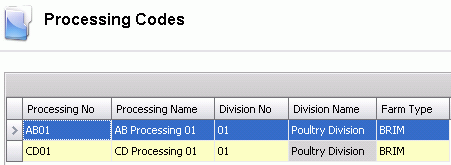![]()
Processing codes are using in the Processing transactions for reporting purposes. Processing Codes are established by division and farm type.
Table Name: ProteinProcessingCodes
In Admin>Business>General>Definitions, select Processing Codes.
Select  to
create a new record.
to
create a new record.
Enter a Processing No to identify the processing code (alphanumeric, max 20 characters).
Enter a Processing Name to describe the processing code (alphanumeric, max 50 characters).
Select a Division No where the code will be used.
Division Name will default from the Division No.
Select a Farm Type to identify the type of farm. The farm type will be filtered based on the species assigned to the division.
Save and close the record.