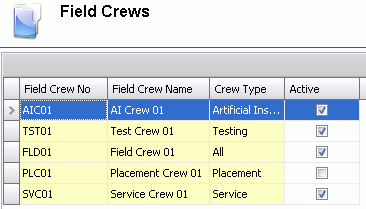Field Crews

Field Crews are used throughout the system to identify crews with specific
tasks. Each crew is responsible for performing different
tasks such as vaccinations, insemination and weighing.
Table Name: ProteinFieldCrews
Create Field Crew
- In Admin>Business>General>Definitions,
select Field Crews.
- Select
 to
create a new field crew.
to
create a new field crew.
- Enter the Field
Crew No to identify the crew.
- Enter the Field
Crew Name to describe the crew.
- Select the Crew
Type from the drop-down. Options are Service, Testing,
Placement, Artificial Insemination or All.
- The Active
flag will default as selected. If the field crew is no longer required,
de-select the option to restrict the field crew from being used.
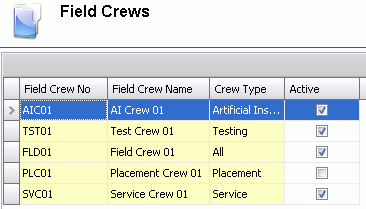
![]()
 to
create a new field crew.
to
create a new field crew.