 to
create new record
to
create new recordThe disposal category defines different categories to determine why the product was disposed – for example – mold, excess quantity, damaged. There are also option to define accounts where the disposal is coded. If the disposal is coded to a different account, then global post/period end will exclude the disposals from the costing. If there is not a default account defined, the global post/period end process will handle the disposal based on the inventory cost.
1. While in Admin > Business > General > Definitions > Disposal Categories
2. Select  to
create new record
to
create new record
3. 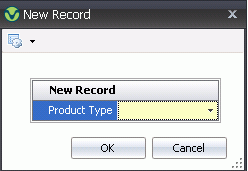
4.
5. Select the product type that applies. Options are: Animal, Eggs, Feed Formula, Field Products, Ingredient, Medication and Vaccination and these options are system product types
6.
7. 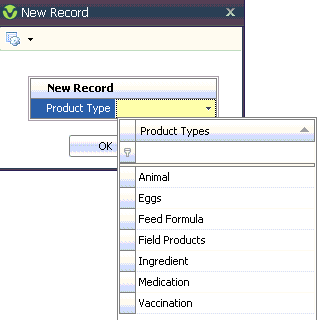
8. Select  to
create a new line
to
create a new line
9.
10. 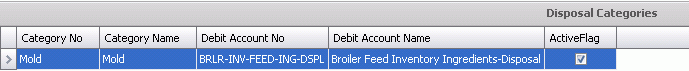
11.
12. Enter a Category No that is alphanumeric, max of 20 characters
13. Enter Category Name that describes the category no, alphanumeric max of 50 characters
14. Select the Debit Account No where the disposal will be coded
15. Debit Account Name auto populates based up the debit account no selected
16. ActiveFlag defaults as checked for Active. Uncheck when category is no longer needed.