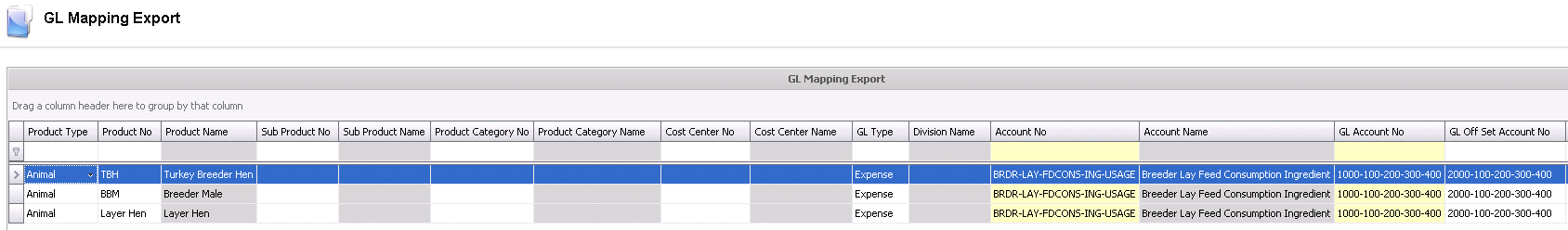GL Mapping Export

Account mapping is a tool that is used to link the MTech cost centers
and accounts to the ERP financial system accounts. The process is a one-time
exercise that is required to create interfaces to transfer account balances
between the systems. Import mapping must be defined for each cost center
and account in ERP to cost center and account in MTech. Export mapping
must be defined for each cost center and account in MTech to cost center
and account in ERP.
Other than Account No and GL Account No, all other fields are
optional depending on the account coding structure in the ERP. Most often
Cost Center is also used as many ERP systems have cost centers or departments
defined for the expenses to be coded.
Create GL Mapping Export
In Admin>Business>General>Chart
of Accounts Definition, select GL
Mapping Export.
Select the  button to create
a new record.
button to create
a new record.
- Select the Product
Type. Available options are: Animal, Eggs, Embryo, Feed Formula,
Field Products, Freight, Ingredients, Instructions, Medication, Miscellaneous,
Pricing Method, Semen, Service and Vaccination.
- From Product
No, select the required product. The list will be filtered
based on the selected Product Type.
- Product Name
will default in from Product No.
- Select the Sub
Product No, if applicable.
- Sub Product Name
will default in from Sub Product No.
- Select the Product
Category No, if applicable. Product Category No cannot be selected
if the Product No is selected.
- Product Category
Name will default in from Product Category No.
- Select the Cost
Center No, if applicable.
- Cost Center Name
will default in.
- GL Type can
be used to select the type of account such as Expense, Inventory,
AP, AR.
- Division Name
will default in.
- Select the Account
No.
- Account Name
will default in.
- Select the GL
Account No.
- Select the GL
Off Set Account No.
- Select the GL
Cost Center.
- Select the Customer
No, if applicable.
- Customer Name
will default in.
- Select the Vendor
No, if applicable.
- Vendor Name
will default in.
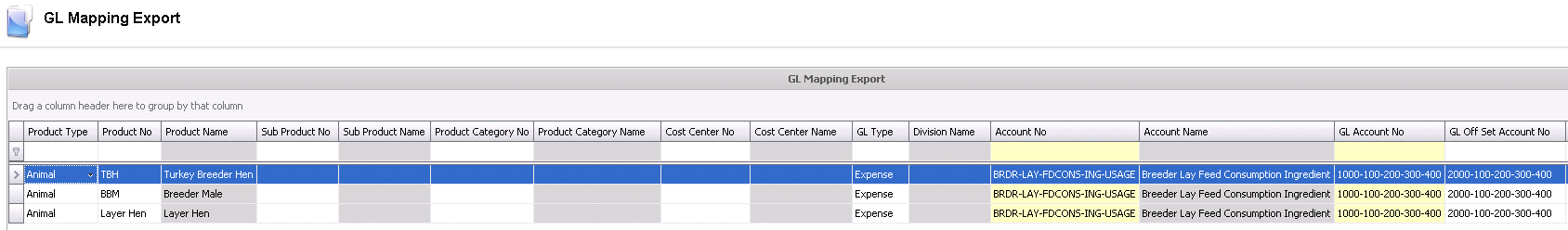


 button to create
a new record.
button to create
a new record.