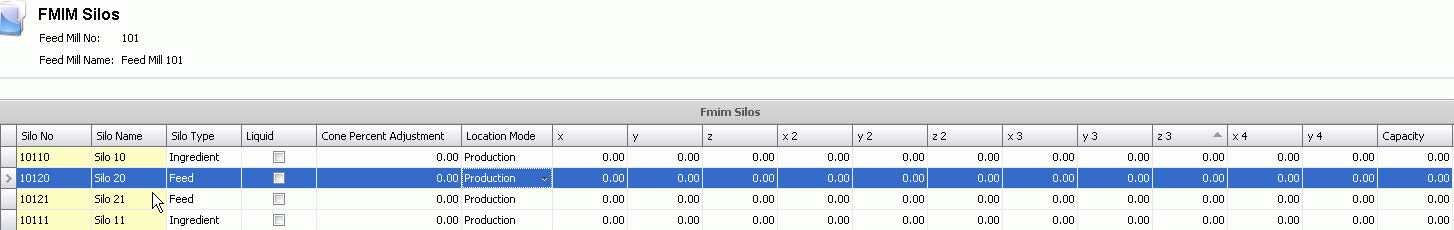![]()
Silos are set up by Feed Mill and contain Ingredients, Feed or both. When using silos, all inventory and costs related to product received at the defined silo are maintained within that silo. It is important to note that if silos are used, they must be used throughout the process. For example, ingredients that are received to a silo must be used from the silo. Silos are not required for both feed and ingredients. For example, ingredients can be maintain by silo but finished feed does not need to be tracked by silo. The details related to the calculations involving the measurements entered in Silos is located in Silo Calculations.
Table Name: FmimSilos
Prior to creating Silos, the Feed Mills must first be created.
In Admin>Business>FMTS>FMIM, select Silos.
The Screen will be view only and the grid will contain of all the feed mills.
Click on the Feed Mill and double-click or
select the Edit  button to add a new silo
to the mill.
button to add a new silo
to the mill.
Select  to
add a new silo.
to
add a new silo.
Enter a Silo No to Identify the Silo. Alphanumeric, max 10 characters.
Enter a Silo Name to describe the silo. Alphanumeric, max 50 characters.
Select the Silo Type to select what is stored in the silo. Options are: Ingredient, Feed or Both.
Select the Liquid flag if the silo contains a liquid.
Enter the Cone Percent Adjustment.
Select the Location Mode from the drop down. Options are Production and Non Production.
Enter X ( Radius), the distance from the center of the bin to the wall of the bin. The measurement will be in feet or meters depending on the unit of measure being used.
Enter Y, the height of the walls of the bin. The measurement will be in feet or meters depending on the unit of measure being used.
Enter Z (Height), to the top of the bin. The measurement will be in feet or meters depending on the unit of measure being used.
If the bin is a cone style bin, use the second set of measurements for the base:
Enter X2 ( Radius) the distance from the center of the bin to the wall of the bin. The measurement will be in feet or meters depending on the unit of measure being used.
Enter Y2 the height of the walls of the bin. The measurement will be in feet or meters depending on the unit of measure being used.
Enter Z2 (Height) to the top of the bin. The measurement will be in feet or meters depending on the unit of measure being used.
Enter the third group of measurements for the cone space:
Enter X3 ( Radius) the distance from the center of the cone to the wall of the cone. The measurement will be in feet or meters depending on the unit of measure being used.
Enter Y3 the height of the walls of the cone. The measurement will be in feet or meters depending on the unit of measure being used.
Enter Z3 (Height) to the top of the cone. The measurement will be in feet or meters depending on the unit of measure being used.
Enter X4, which represents the total width of the silo.
Enter Y4, which represents the total height of the silo.
Save the record.