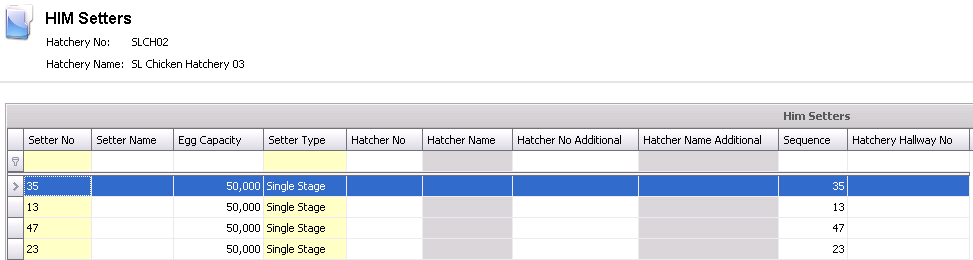![]()
Setters are set up based on the hatchery and the setter equipment in each hatchery. Setter data is used in HIM Transactions and HPA for planning and setter distribution. If setters are to be mapped to specific hatchers, the Hatchers must be created prior to creating the setters.
Table Name: HimSetters
In Admin>Business>Poultry>HIM, select Setters.
Select a hatchery then select  to add the setter information
to the selected hatchery.
to add the setter information
to the selected hatchery.
Enter the Setter No to identify the setter. Alphanumeric, max 20 characters.
Enter a Setter Name to describe the setter. Alphanumeric, max 40 characters.
Enter the Egg Capacity for the setter.
Select the Setter Type. Available options are: Single Stage, Multiple Stage and Other.
Select a Hatcher No. This field is optional, but if selected, movements from setter to hatcher will be limited to the selected hatcher.
Hatchery Name will default from the Hatcher No.
Select a Hatcher No Additional. This field is optional, but if selected, movements from setter to hatcher will be limited to the hatchers selected in Hatcher No and Hatcher No Additional.
Hatchery Name Additional will default from the Hatcher No Additional.
Enter a Sequence to determine the order that the setters are utilized. This field is optional but if using Setter Distribution, the field needs to be populated to determine how the setters are to be planned.
Select a Hatchery Hallway No. This field is optional.
Save and Close the record.