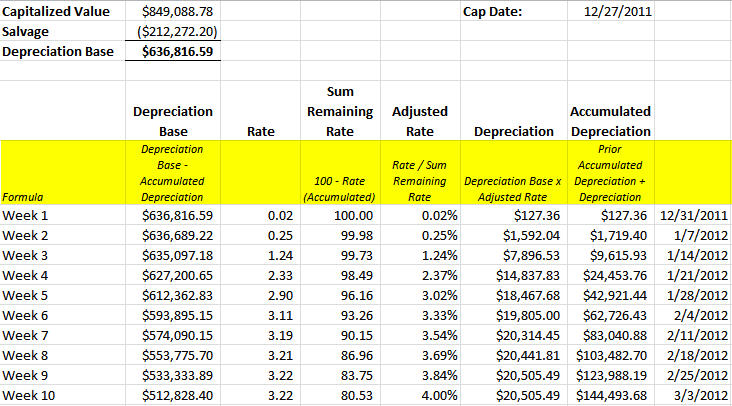Depreciation - Percentage

The BIM Depreciation Percentage calculates the depreciation expense
for the period when the percentage mode is used as a basis. The depreciation
is calculated based on the amortization table that is assigned to the
entity. The process credits accumulated depreciation and debits depreciation
expense.
The following options are discussed within this document:
Registry Options
There are several options available to configure the depreciation settings.
The switches are established by species.

- Salvage Value
Basis determines whether the salvage value is determined based
on per head or weight.
- Head
- calculates the salvage value based on a dollar amount per head.
- Percentage
of Capitalization Value - depreciates a percentage of the
capitalized value of the entity. For example, if the capitalized
cost of the entity is $100,000 and the percentage is 25%, the
depreciation expense for the entity will be 75%.
- Weight
- calculates the salvage value based on a dollar amount per lb
or dollar amount per kg depending on the unit of measure utilized
by the Division.
- Amortization
Salvage Mode defines the inventory basis for the salvage value.
The Projected End of Flock Inventory is based on the projected head
as defined by the head capitalized multiplied by the livability percentage.
Current Inventory is the other option that can be selected which bases
the salvage value on the current head inventory for the entity. This
option is commonly used in conjunction with the Expense Inventory
Depletion.
- If the Expense
Inventory Depletion option is selected, the depreciation task
will expense capitalized inventory for mortality and cull incurred
in the period. If the option is not selected, there will be no depreciation
expense for mortality and culls incurred in the period.
- Depreciation
Schedule Mode has two options available. By Flock requires
every entity to have an amortization table assigned. The period end
depreciation task will not calculate unless each entity has an amortization
table. By Product or Flock requires an amortization table to exist
for every product. There is an option to enter a specific amortization
table to an entity which will override the product amortization table
if required.
- Periodicity
determines if the amortization is calculated weekly or based on a
fiscal monthly period.
Amortization Table
The amortization table is created and assigned to the product. Although
the parameters are assigned by product, there are options in Master Data>Entity
to assign the parameters directly to the entity if the default parameters
need to be overridden.
The amortization screen is divided into two sections.
- Amortizations
- defines the product and the parameters relating to the amortization
table.
- Amortization Data
- grid to enter the curve data that calculates the depreciation amount.
- In Admin>Business>Poultry>BIM>Amortizations,
select
 to create a new amortization table.
to create a new amortization table.
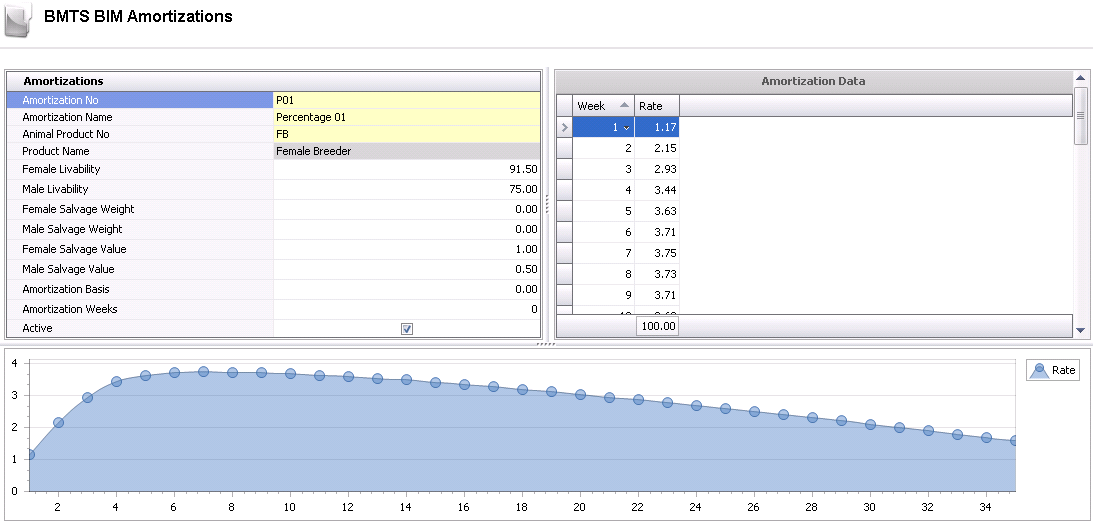
Amortizations
Amortizations defines the parameters related to product and amortization
method.
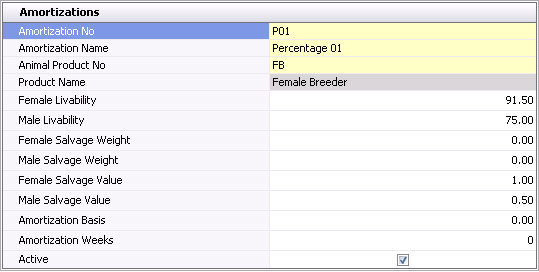
Enter the Amortization No to identify the
amortization table. (alphanumeric, max 20 characters)
In the Amortization
Name, enter the description for the amortization table. (alphanumeric,
max 50 characters)
Select the Animal Product No from the drop-down
list of available products. If the Depreciation Schedule Mode is set
to By Product or By Flock, the amortization table will be applied
to any entity with the defined product unless overridden by an amortization
table that is assign to a specific entity.
The Product
Name will be derived from the selected Product No.
Enter the Female Livability percentage. This
value will be used to determine the inventory for salvage value for
the entity if the Amortization Salvage Mode is set to Projected End
of Flock Inventory.
Enter the Male Livability percentage. This
value will be used to determine the inventory for salvage value for
the entity if the Amortization Salvage Mode is set to Projected End
of Flock Inventory.
Female
Salvage Weight is populated if the Salvage Value Basis
= Weight. Enter the
estimated female processing weight in pounds or kilos depending on
the unit of measure assigned to the Division.
Male
Salvage Weight is populated if the Salvage Value Basis
= Weight. Enter the
estimated male processing weight in pounds or kilos depending on the
unit of measure assigned to the Division.
Female
Salvage is the rate used to calculate the female salvage value
used to calculate depreciation basis. The value depends on the Salvage
Mode Basis.
Head
- enter the value per head processed to calculate salvage
value.
Percent
of Capitalized - enter the percentage of the capitalized
value that is used to calculate the salvage value.
Weight
- enter the value per pound or kilo process to calculate the salvage
value.
Male
Salvage is the rate used to calculate the male salvage value
used to calculate depreciation basis. The value depends on the Salvage
Mode Basis.
Head
- enter the value per head processed to calculate salvage
value.
Percent
of Capitalized - enter the percentage of the capitalized
value that is used to calculate the salvage value.
Weight
- enter the value per pound or kilo process to calculate the salvage
value.
Amortization
Basis is used in
the HE/HH method only and specifies the expected Accumulated HE per
HH at the end of the flock.
Amortization
Weeks specifies the number of weeks from capitalization to
the final date that amortization will be calculated for each
entity. This value overrides the number of weeks in the Amortization
Schedule for the Percentage Method.
- The Active
flag will default as selected. If the amortization table is no longer
used, de-select the active flag.
Amortization Data
The Amortization Data grid is used to enter the values for the depreciation
curve by week.
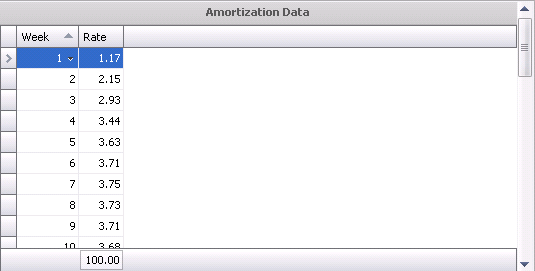
- Click on the Amortization grid and select
 to add a new Week.
to add a new Week.
- In the Rate
field, enter the percentage for the weekly depreciation. The total
of all weeks must equal 100.00%.
Entity Master
The Depreciation
Schedule Mode determines the requirement of assigning
the amortization schedule to the entity. Within the entity, there is an
option to override the values established in .
The processes outlined in this section of the document are as follows:
Assign Amortization to
Entity
If the Depreciation Schedule Mode>By Entity is selected in the registry,
the following steps outline the process to assign the amortization table
to the entity. The amortization table must be assigned based on the period
end granularity. If the period end granularity is set Entity, the amortization
table needs to be assigned only to the Farm-Flock level. If period end
granularity is set to House, the amortization table needs to be assigned
only to each of the houses for the entity.
- In BIM>Master Data>Entities, click on the
required entity
- Right-click and select Add/Change Entities

- Select the line for the Entity level
- In the Amortization No field, click on the drop-down
and select the required Amortization No.

- If the period end granularity is set to Entity,
the process is complete. Otherwise, repeat the process for each house
if the period end granularity is set to House.

Modify Amortization
Details by Entity
The amortization details can be modified by entity if required. The
details entered in the entity will override any values entered in Amortizations.
- In BIM>Master Data>Entities, click on the
required entity
- Right-click and select Add/Change Entities

- Select the line for the Entity level
- Enter the amortization details based on the period
end granularity. If running period end by Entity, the values only
need to be entered at the entity level. If period end is being run
by house, then the values need to be entered for each house that needs
to override the default parameters.

Female
Salvage is the rate used to calculate the female salvage value
used to calculate depreciation basis. The value depends on the Salvage
Mode Basis.
Head
- enter the value per head processed to calculate salvage
value.
Percent
of Capitalized - enter the percentage of the capitalized
value that is used to calculate the salvage value.
Weight
- enter the value per pound or kilo process to calculate the salvage
value.
Male
Salvage is the rate used to calculate the male salvage value
used to calculate depreciation basis. The value depends on the Salvage
Mode Basis.
Head
- enter the value per head processed to calculate salvage
value.
Percent
of Capitalized - enter the percentage of the capitalized
value that is used to calculate the salvage value.
Weight
- enter the value per pound or kilo process to calculate the salvage
value.
Female
Salvage Weight is populated if the Salvage Value Basis = Weight. Enter the estimated female processing
weight in pounds or kilos depending on the unit of measure assigned
to the Division.
Male
Salvage Weight is populated if the Salvage Value Basis = Weight. Enter the estimated male processing
weight in pounds or kilos depending on the unit of measure assigned
to the Division.Enter the
Female
Livability percentage. This value will be used to determine
the inventory for salvage value for the entity if the Amortization
Salvage Mode is set to Projected End of Flock Inventory.
Enter the
Male
Livability percentage. This value will be used to determine
the inventory for salvage value for the entity if the Amortization
Salvage Mode is set to Projected End of Flock Inventory.
Amortization
Weeks specifies the number of weeks from capitalization to
the final date that amortization will be calculated for each
entity. This value overrides the number of weeks in the Amortization
Schedule for the Percentage Method.
Amortization
Basis is used in
the HE/HH method only and specifies the expected Accumulated HE per
HH at the end of the flock.
Depreciation Calculation
The depreciation calculation is based on the parameters established
in .
The calculation is based from the net book value of the entity and the
depreciation rate for the period. The depreciation is entered based on
a weekly rate, therefor if an entity is capitalized mid-week, the rate
will apply to the week that the entity is capitalized as well as the required
days in the following week until the number of days for the week are met.
This process will continue throughout the depreciation cycle of the entity.
Click here to view
the full calculation.
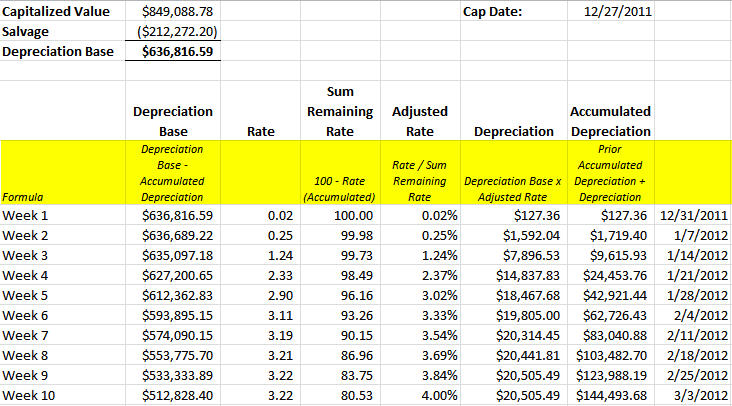
Period End Depreciation
Task
There is a depreciation task for each module and generation. Regardless
of the module and generation, the task processes in the same manner based
on the parameters defined in Amortization for the product or the table
that has been assigned to the entity. The purpose of the depreciation
task is to credit Accumulated Depreciation and debit Depreciation Expense
for each entity depreciated in the period.
- In the Period End Task list, select the depreciation
task required for the module and generation.
- Right-click and select Calculate to start the
task

- When the task is finished, the Complete option
with be selected
Available Journals
Once the task has been completed, the user is able to view the journals.
- Click on the depreciation task that has the Complete
flag selected.
- Right-click and select Available Journals

- The journals that are created from the depreciation
task:
| DEBIT |
Depreciation
Expense |
CREDIT |
Accumulated
Depreciation |
- The journal screen can be filtered, sorted and
grouped to view the details as required.

Depreciation Log
The Depreciation Log is created from the depreciation task. The Depreciation
Log contains data specific to the entity to audit the depreciation amount
for the period.
- Click on the depreciation task that has the Complete
flag selected.
- Right-click and select Depreciation Percent Log.

- The Depreciation Percent Log displays the depreciation
details for the fiscal period based on the period end granularity.
There are several fields available in the log to audit the period
depreciation expense. The log can be filtered, sorted and grouped
as required.

- Complex Entity
No indicates the entity that incurred the depreciation in the
fiscal period. The entity will be at the granularity as defined for
period end in Poultry Registry.
- Cost Center No
is derived based on the cost center assigned to the farm for the entity.
- Begin Date
is the first date of the fiscal period.
- End Date
is the last date of the fiscal period.
- Month
represents the fiscal period as defined in the Fiscal Calendar.
- Fiscal Year
represents the fiscal year for the depreciation expense as defined
in Fiscal
Calendar.
- The date that the entity was capitalized is indicated
in the Date Cap column.
- First Date
represents the first date in the current period that the depreciation
expense is incurred. For entities capitalized in prior months, this
date will always be the first date of the fiscal period. If the entity
was capitalized in the period, the date will be the capitalized date
as that is the date that the depreciation calculation begins.
- Final Date
is the calculated last date for depreciation date for the entity.
- Date represents
the date on the journal transaction for the depreciation expense.
If the Poultry Registry>Periodicity is defined as Monthly, there
will be one journal created per entity for the fiscal month. f the
Poultry Registry>Periodicity is defined as Weekly, there will be
one journal created for each week in the fiscal month.
- Depreciation
Amount is the calculated depreciation for the entity for the
period as based on the amortization table assigned to the entity.
Depreciation Amount = Amount Left to Depreciate
x Depreciation Units
- Depreciation
Units is the calculated
depreciation rate for the period.
- Net Book Value
is the capitalized value of the entity less accumulated depreciation.
The estimated salvage is not included in Net Book Value.
- Salvage Amount
is the amount of salvage that is expected to be incurred for the entity.
- Amount Left to
Depreciate is the capitalized value of the entity less accumulated
depreciation less estimated salvage value. This value is used to calculate
the period deprecation.

- Current Raw Amort Rate represents
the value directly from the amortization table. The table
is weekly and depreciation is monthly, so the program calculates a
monthly summed value that prorates partial weeks to calculate a monthly
rate. This calculation is also age aligned, so the weeks
are matched to flock age, not calendar weeks.
- The
percentage remaining to depreciate is represents in the Remaining
Amort Percent column. The value is calculated as the sum of the
remaining rates from the table, including the current period. If
the flock is at 50 weeks on the period begin date and will be amortized
to week 60, then Remaining Amort Percent would be the sum of the rates
from week 50 to week 60.
- Current Adjusted Amort Rate
is the calculated depreciation rate for the period. The value is calculated
as defined in the example below.
Current
Raw Amort Rate = 10.91.
Remaining
Amort Percent = 46.66.
Current
Adjusted Amort Rate = 10.91 / 46.66 = 0.2338191170167167
0.2338191170167167
x (NBV-Salvage) = Depreciation
- The Message
column is used to display any error message or required details that
occurred in the calculation of the depreciation.
- The base details of the calculation are displayed
in the Description field.
- Generation
is derived based on the entity.
- Amortization
No represents the amortization that is being used by the entity.
Depending on the option selected in the Depreciation
Schedule Mode, the amortization table will be
derived from the product assigned to the entity or the amortization
table assigned to the entity.

- The Female Livability
represents the livability percentage that has been entered for females
in Amortization.
- The Male Livability
represents the livability percentage that has been entered for males
in Amortization.
- Female Salvage
Value is the rate used to calculate the female salvage value
used to calculate depreciation basis. The value depends on the Salvage
Mode Basis.
Head
- enter the value per head processed to calculate salvage
value.
Percent
of Capitalized - enter the percentage of the capitalized
value that is used to calculate the salvage value.
Weight
- enter the value per pound or kilo process to calculate the salvage
value.
- Male Salvage
Value is the rate used to calculate the male salvage value
used to calculate depreciation basis. The value depends on the Salvage
Mode Basis.
Head
- enter the value per head processed to calculate salvage
value.
Percent
of Capitalized - enter the percentage of the capitalized
value that is used to calculate the salvage value.
Weight
- enter the value per pound or kilo process to calculate the salvage
value.
- If birds are capitalized mid-week, the depreciation
calculation is required to depreciate over two weekly factors. First Depreciation Week No represents
the first week in the amortization table that is used in the depreciation
calculation.
- If birds are capitalized mid-week, the depreciation
calculation is required to depreciate over two weekly factors. End Depreciation Week No represents
the first week in the amortization table that is used in the depreciation
calculation.
- If birds are capitalized mid-week, the depreciation
calculation is required to depreciate over two weekly factors. First Depreciation Rate represents
the rate of the first week in the amortization table that is used
in the depreciation calculation.
- If birds are capitalized mid-week, the depreciation
calculation is required to depreciate over two weekly factors. End Depreciation Rate represents
the rate of the second week in the amortization table that is used
in the depreciation calculation.
- Depl Amount Sales
indicates the dollar value of the spent breeders sold in the period.
- Depl Units Sales
indicates the number of the spent breeders sold in the period.
- Depl Amount Mort&Cull
indicates the dollar value of the birds that were entered in the mortality
and cull fields in Field Transactions.
- Depl Units Mort&Cull
indicates the number of birds that were entered in the mortality and
cull fields in Field Transactions.
![]()

 to create a new amortization table.
to create a new amortization table. 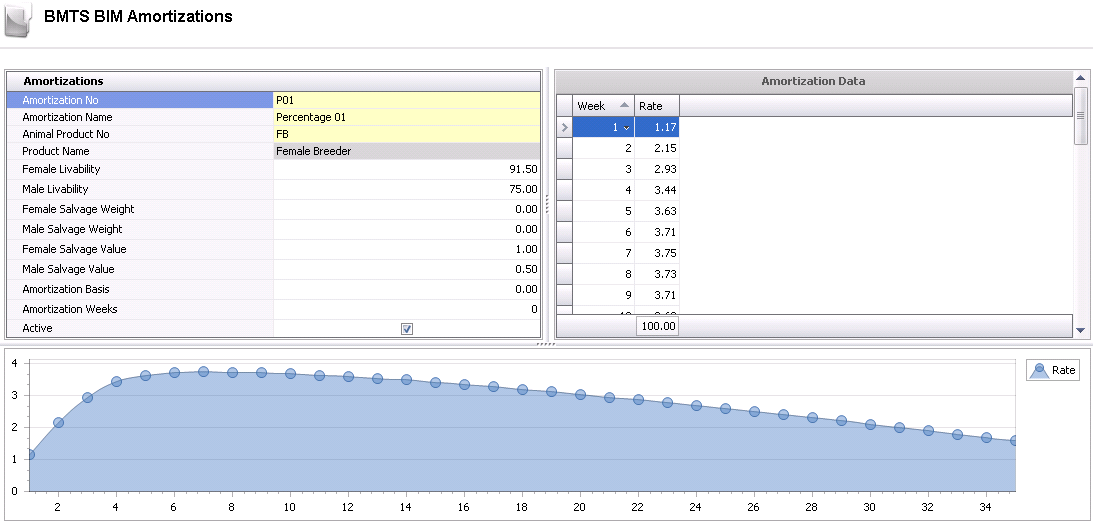
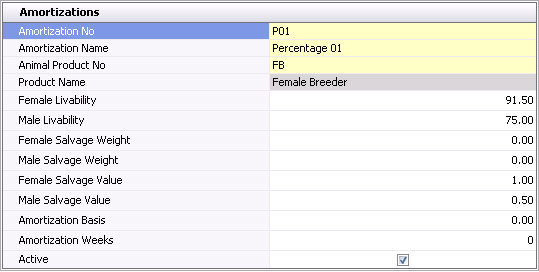
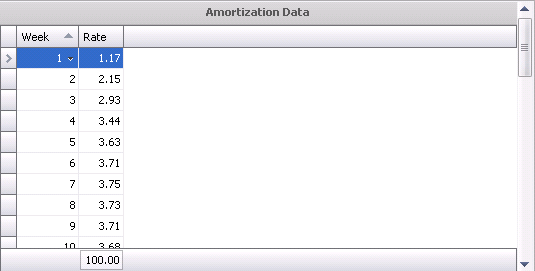
 to add a new Week.
to add a new Week.