![]()
Whole Bird Categories defines the reason that the whole bird was rejected during the condemnation process. Whole Bird Categories are used in Transactions > Condemnations.
Table Name: PmtsCondemnations
In Admin>Business>Poultry>Definitions>Condemnation, select Whole Bird Categories.
Select  to
create a new record.
to
create a new record.
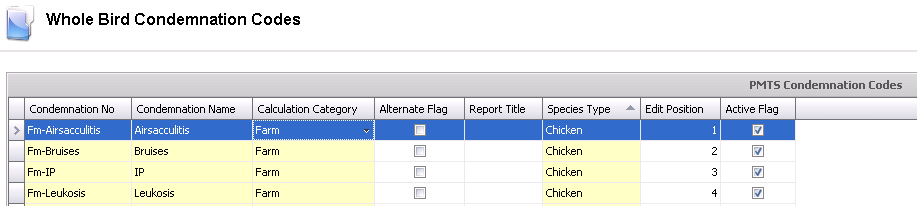
Enter the Condemnation No to identify the reason for the condemnation.
Enter the Condemnation Name to describe the condemnation reason.
Select the Calculation Category where the condemnation will be used. Options are Plan or Farm.
Check the Alternate Flag if required.
Enter a Report Title to define the field label in reports.
Select the Species Type to establishes the species where the condemnation will be used.. Options within the system are Chicken, Duck, Layer, Swine and Turkey. All BIM products will be set to either Chicken or Turkey.
Enter Edit Position, the order in which the categories will be viewed.
Select the Active Flag for active categories. Categories will be viewable in the condemnation screen if checked. If unchecked the category will be invisible.
Save and Close the record.