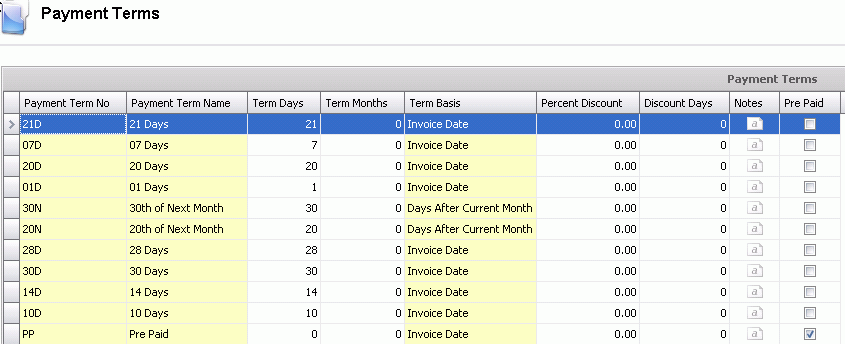![]()
Payment Terms are used in both the sales and purchase process. Payment terms will be assigned to Customers which will default to the Sales Order and modified as required. In the purchase process, the payment term is assigned to the Vendor which then defaults to the product vendor sku. The payment term on the vendor sku will then default to the purchase order and invoice.


Table Name: ProteinPaymentTerms
In Admin>Business>General>Definitions, select Payment Terms.
Select  to
create a new Payment Term.
to
create a new Payment Term.
Enter a unique Payment Term No for the Payment Term. If there are existing codes within the financial system, it may be preferred to keep the codes consistent. Alphanumeric, max 20 characters.
Enter a Payment Term Name to describe the Payment term. Description will typically print in the purchase and sales documents. Alphanumeric, max 50 characters.
Enter the Term Days as the number of days past the base date to calculate the due date.
The Term Months are optionally entered if the Term Days refer to another month. For example, if the user enters 10 Term Days and enters 2 Term Months, the payment term will be calculated based on 2 months and 10 days from the invoice date.
Select the Term Basis to calculate the due date and discount date. Options are Date Sold, Days after Current Month, Delivery Date, Invoice Date, Placement Date and Ship Date.
The Percent Discount field can be populated with a discount value, however the system does not have the logic to calculate the discount as it does not process cash disbursements and cash receipts.
Enter the Discount Days as the number of days from the Term Basis that the discount is determined. This option is utilized in both Purchases and Sales to determine the discount date.
Notes is a comment field to enter any notes related to the payment term.
Check the Pre Paid box to indicate the payment must be pre-paid. Sales orders cannot be shipped until prepayment is received. Purchase orders must use a pre-payment invoice type to process payment.
Save and Close the record.