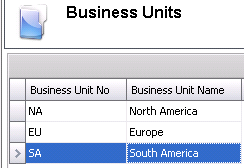![]()
Business Units is an optional configuration to define operational units for reporting. Once the Business Units are defined, the business unit can be assigned to Divisions. Business Units can be assigned to Divisions across multiple companies. This option is only available in versions greater than 7.26.
Table Name: ProteinBusinessUnits
Business Units are used throughout the system for reporting, filtering and intercompany transactions, but only assigned to the following:
 to
create a new business unit.
to
create a new business unit.